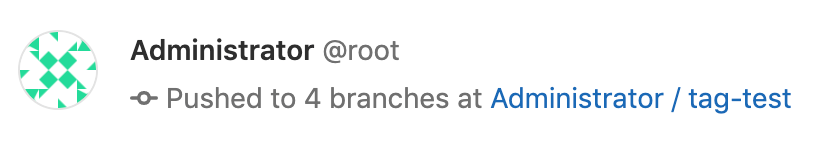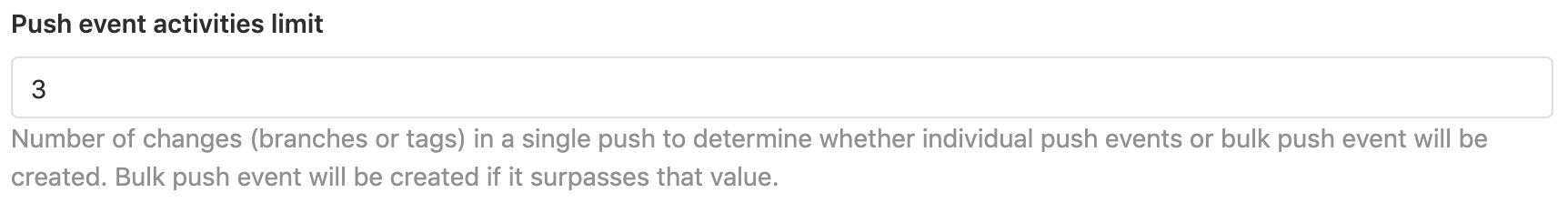Push event activities limit and bulk push events
DETAILS: Tier: Free, Premium, Ultimate Offering: Self-managed
Set the number of branches or tags to limit the number of single push events allowed at once. If the number of events is greater than this, GitLab creates bulk push event instead.
For example, if 4 branches are pushed and the limit is currently set to 3, the activity feed displays:
With this feature, when a single push includes a lot of changes (for example, 1,000 branches), only 1 bulk push event is created instead of 1,000 push events. This helps in maintaining good system performance and preventing spam on the activity feed.
To modify this setting:
- In the Admin Area:
- On the left sidebar, at the bottom, select Admin Area.
- Select Settings > Network.
- Expand Performance optimization.
- Through the Application settings API
as
push_event_activities_limit.
The default value is 3, but the value can be greater than or equal to 0. Setting this value to 0 does not disable throttling.